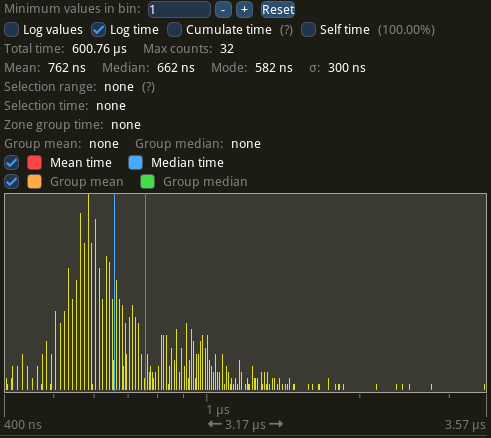Tracing
Shipyard comes with a tracing feature that let you see and inspect systems execution.
You can use various adapters for the tracing crate. I'll use tracy, a C++ profiler.
We'll need to enable the tracing feature and add a few dependencies.
This can all be feature gated to not impact exported binaries performance.
shipyard = { git = "https://github.com/leudz/shipyard", features = ["tracing"] }
tracy_full = { version = "1.3", features = ["enable", "tracing"] }
tracing = "0.1"
tracing-subscriber = "0.3.18"
Enabling tracing is done by adding a few lines to main.
fn main() {
use tracing_subscriber::layer::SubscriberExt;
tracing::subscriber::set_global_default(
tracing_subscriber::registry().with(tracy_full::tracing::TracyLayer),
)
.expect("setup tracy layer");
// The rest of your main function
}You can download the latest tracy release, run your program alongside tracy which will start registering traces once you click the "connect" button in its interface.
You can then get a quick overview of execution times:
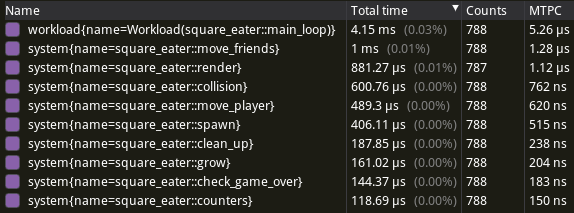
Or more details for specific systems or workloads: